UNI-T UT50C Spécifications
Naviguer en ligne ou télécharger Spécifications pour Multimètres UNI-T UT50C. UNI-T UT50C Specifications Manuel d'utilisatio
- Page / 36
- Table des matières
- MARQUE LIVRES




- Table of Contents 1
- Safety Information 5
- Rules For Safe Operation (1) 6
- Rules For Safe Operation (2) 7
- (figure 1) 9
- (see figure 1) 9
- Functional Buttons 10
- (figure 2) 11
- (see figure 2) 11
- Model UT50D: OPERATING MANUAL 11
- (figure 3) 13
- ( figure 4) 16
- Measurement Operation(5) 17
- Measurement Operation(6) 18
- Measurement Operation(7) 19
- Measurement Operation(8) 20
- Measurement Operation(9) 21
- Measurement Operation(10) 22
- Measurement Operation(11) 23
- V terminal 23
- Measurement Operation(12) 24
- V terminal and 24
- Measurement Operation(13) 25
- Measurement Operation(14) 26
- Sleep Mode 27
- ( figure 10) 33
Résumé du contenu
1OverviewUnpacking InspectionSafety InformationRules For Safe OperationInternational Electrical SymbolsThe Meter StructureFunctional ButtonsDisplay
Button Operation PerformedTurn the Meter on and off.l Press down the POWER to turn on the Meter.l Press up the POWER to t
(figure 2)Display Symbols(1) (see figure 2)No. Symbol Meaning1Dangerous Voltages.2The battery is low. Warning: To avoid fal
No. Symbol Meaning12mH,H1314H: Henry. The unit of Inductance.mH: Millihenry. 1 x 10-3 or 0.001 henry.Display Sym
Make sure the Sleep Mode is not on if you found there is no display on the LCD after turning on the Meter. Make sure the Low Batt
14Model UT50D: OPERATING MANUALl If the value of voltage to be measured is unknown, use the maximum measurement position (1000V) and reduce
The AC voltage measurement has 4 measurementpositions on the rotary switch: 2V, 20V, 200V and 750VTo measure AC Voltage, connect the Meter as follows:
( figure 4)The DC current measurement has 3 measurementpositions on the rotary switch: 2mA, 200mA and 20A.To measure current, do the following:1. Tu
17Measurement Operation(5)4. Break the current path to be tested. Connect the red test lead to the more positive side of the break and th
Measurement Operation(6)The AC current measurement has 3 measurement positionson the rotary switch: 20mA, 200mA and 20A.To measure current, do the fol
Measurement Operation(7)( figure 5)The resistance ranges are:200 ,2k ,200k ,2M ,and20M .To measure resistance, connect the Meter as follows
33333334Maintenance A. General Service B. Replacing the Battery C. Replacing the FusesModel UT50D: OPERATING MANUAL 2
Precision readings of resistance = Measurement displayed reading minus the short circuit value of red and black test lead.l For high r
1. According to the size of the tested object’s leads, insert multi-purpose socket or test clip into the mA and V terminal.2
22Model UT50D: OPERATING MANUALMeasurement Operation(10)l For testing the capacitor with polarity, connect the red test lead or test clip to anod
Measurement Operation(11)( figure 8)The temperature measurement range is from -40oC ~1000oC.To measure temperature, connect the Meter as follows:1.
l When temperature measeuremnet has been completed, disconnect the connection between the testing leads and te circuit under test.Measuremen
252. Set the rotary switch to .3. For forward voltage drop readings on any semiconductor component, place the red test lead on the c
l The LCD display “1” indicating the circuit being tested is open.l When continuity testing has been completed, disconnect the connection be
Model UT50D: OPERATING MANUAL27Sleep ModeTo preserve battery life, the Meter automatically turns offif you do not turn the rotary switch or press any
28Model UT50D: OPERATING MANUALl Maximum voltage between any Terminals and Grounding :1000V rms.l Fused Protection
A. DC Voltage200mV2V20V200V1000VRange Resolution(0.5%+1)Overload ProtectionAccuracy250V DC or AC rms.(0.8%+2)0.1mV0.001V0.01V0.1V1V1000V DC /750V ACrm
Digital Multimeters Model UT50D (hereafter referred toas “the Meter”) is a 3 1/2 digits with steady operations,fashionable structure and highly reliab
30Model UT50D: OPERATING MANUALRemarks:l At 20A Range: For continuous measurement 10 seconds and interval not less than 15 minutes.l Measurement
E. Resistance TestRemarks:Range ResolutionOverloadProtectionAccuracy(0.8%+3)250V rms(0.8%+1)(1%+5)Range Resolution Overload ProtectionAccuracy2mH20mH2
H. TemperatureRangeResolution (3%+3)OverloadProtectionAccuracy-40oC~0oC0oC~400oC400oC~1000oC (1%+3)1oC 2.5%250V rmsOpen circuitvoltage approx.2.8V250V
33Model UT50D: OPERATING MANUALThis section provides basic maintenance informationincluding battery and fuse replacement instruction.WarningDo not at
Model UT50D: OPERATING MANUAL 34WarningTo avoid false readings, which could lead to possibleelectric shock or personal injury, replace the batteryas s
~ END ~This operating manual is subject to change without notice. 35Model UT50D: OPERATING MANUALTo replace the Meter’s fuse:1. Disconnect the conne
Copyright 2003 Uni-Trend Group Limited.All rights reserved.Manufacturer:Uni-Trend Technology (Dongguan) LimitedDong Fang Da DaoBei Shan Dong Fang Indu
1 English Operating Manual 1 piece2 Test Lead 1 pair3 Test Clip
Safety InformationThis Meter complies with the standards IEC61010: inpollution degree 2, overvoltage category (CAT. II 1000V,CAT. III 600V) and double
Rules For Safe Operation (1) Before using the Meter inspect the case. Do not use the Meter if it is damaged or the case (or part of th
Rules For Safe Operation (2) Disconnect circuit power and discharge all high -voltage capacitors before testing resistance, continuity,
International Electrical SymbolsAC (Alternating Current).DC (Direct Current).Grounding.Double Insulated.Deficiency of Built-In Battery.Warning. Refer
9 (figure 1)The Meter Structure (see figure 1)1. LCD Display2. Data Hold Button.3. Rotary Switch4. Other Input Terminals5. COM Input Terminal6. 20A I
Plus de documents pour Multimètres UNI-T UT50C
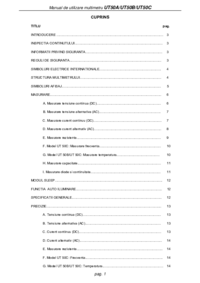
 (49 pages)
(49 pages) (21 pages)
(21 pages) (17 pages)
(17 pages)







Commentaires sur ces manuels